python3 多线程
简介
多线程类似于同时执行多个不同程序,多线程运行有如下优点:
使用线程可以把占据长时间的程序中的任务放到后台去处理。
用户界面可以更加吸引人,这样比如用户点击了一个按钮去触发某些事件的处理,可以弹出一个进度条来显示处理的进度
程序的运行速度可能加快
在一些等待的任务实现上如用户输入、文件读写和网络收发数据等,线程就比较有用了。在这种情况下我们可以释放一些珍贵的资源如内存占用等等。
线程在执行过程中与进程还是有区别的。每个独立的线程有一个程序运行的入口、顺序执行序列和程序的出口。但是线程不能够独立执行,必须依存在应用程序中,由应用程序提供多个线程执行控制。
每个线程都有他自己的一组CPU寄存器,称为线程的上下文,该上下文反映了线程上次运行该线程的CPU寄存器的状态。
指令指针和堆栈指针寄存器是线程上下文中两个最重要的寄存器,线程总是在进程得到上下文中运行的,这些地址都用于标志拥有线程的进程地址空间中的内存。
线程可以被抢占(中断)。
在其他线程正在运行时,线程可以暂时搁置(也称为睡眠) -- 这就是线程的退让。
线程可以分为:
内核线程:由操作系统内核创建和撤销。
用户线程:不需要内核支持而在用户程序中实现的线程。
Python3 线程中常用的两个模块为:
_thread
threading(推荐使用)
thread 模块已被废弃。用户可以使用 threading 模块代替。所以,在 Python3 中不能再使用"thread" 模块。为了兼容性,Python3 将 thread 重命名为 "_thread"。
_thread 模块
_thread模块提供了一个低级别的,原始的线程以及一个简单的锁,可以通过以下方式产生一个新进程
_thread.start_new_thread(function, arg[, kwagrs] )
参数:
function : 线程函数
args : 传递给线程函数的参数,必须为tuple类型
kwargs : 可选参数
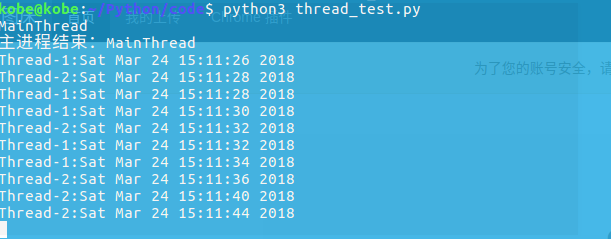
设置线程守护:
运行结果:
使用join方法:
运行结果:
threading 模块
threading 模块除了包含 _thread 模块中的所有方法外,还提供的其他方法:
threading.currentThread(): 返回当前的线程变量。
threading.enumerate(): 返回一个包含正在运行的线程的list。正在运行指线程启动后、结束前,不包括启动前和终止后的线程。
threading.activeCount(): 返回正在运行的线程数量,与len(threading.enumerate())有相同的结果。
除了使用方法外,线程模块同样提供了Thread类来处理线程,Thread类提供了以下方法:
run(): 用以表示线程活动的方法。
start():
启动线程活动。
join([time]): 等待至线程中止。这阻塞调用线程直至线程的join() 方法被调用中止-正常退出或者抛出未处理的异常-或者是可选的超时发生。
isAlive(): 返回线程是否活动的。
getName(): 返回线程名。
setName(): 设置线程名。
线程同步
如果多个线程共同对某个数据修改,则可能出现不可预料的结果,为了保证数据的正确性,需要对多个线程进行同步。
使用 Thread 对象的 Lock 和 Rlock 可以实现简单的线程同步,这两个对象都有 acquire 方法和 release 方法,对于那些需要每次只允许一个线程操作的数据,可以将其操作放到 acquire 和 release 方法之间。如下:
多线程的优势在于可以同时运行多个任务(至少感觉起来是这样)。但是当线程需要共享数据时,可能存在数据不同步的问题。
考虑这样一种情况:一个列表里所有元素都是0,线程"set"从后向前把所有元素改成1,而线程"print"负责从前往后读取列表并打印。
那么,可能线程"set"开始改的时候,线程"print"便来打印列表了,输出就成了一半0一半1,这就是数据的不同步。为了避免这种情况,引入了锁的概念。
锁有两种状态——锁定和未锁定。每当一个线程比如"set"要访问共享数据时,必须先获得锁定;如果已经有别的线程比如"print"获得锁定了,那么就让线程"set"暂停,也就是同步阻塞;等到线程"print"访问完毕,释放锁以后,再让线程"set"继续。
经过这样的处理,打印列表时要么全部输出0,要么全部输出1,不会再出现一半0一半1的尴尬场面。
实例:
执行以上程序,输出结果为:
Last updated